You now have the option to utilize the power of AI when creating an event on Norby. By taking advantage of this powerful feature, you'll be able to save time and get some help with creative inspiration.
Please note this feature is currently in a public beta. We appreciate any & all feedback!
With the help of Norby's AI capabilities, you can now set up a new event in a few minutes. To begin, you'll be asked a series of questions about the event. You'll be asked what is the event's purpose, when & where it will be held, and a few other detail oriented questions.
Below is an example flow of what those questions might look like. If you would not like to utilize AI assistance to create a new event, you can select skip and build manually.
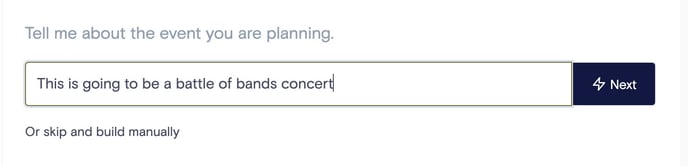
Once you've answered the first question about the event you are planning, hit Next.
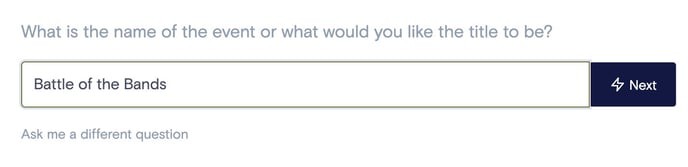
If at any point you feel a question is not relevant, simply click Ask me a different question. Otherwise, answer the current question and when you are finished select Next.

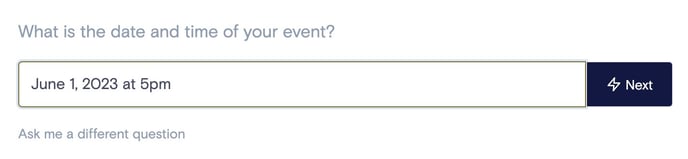
After you've answered the necessary questions, you'll land in the Build section.
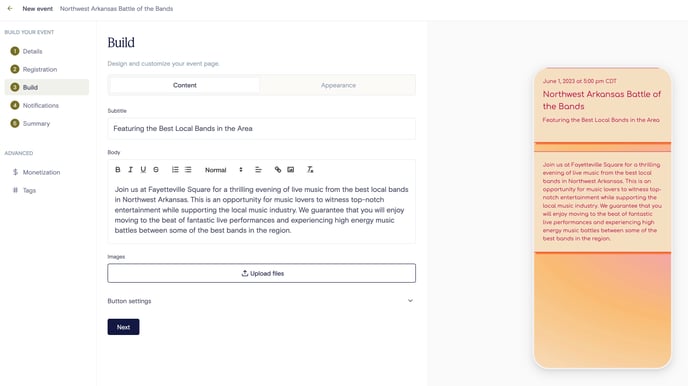
Your account's default appearance settings will automatically be made the theme.
