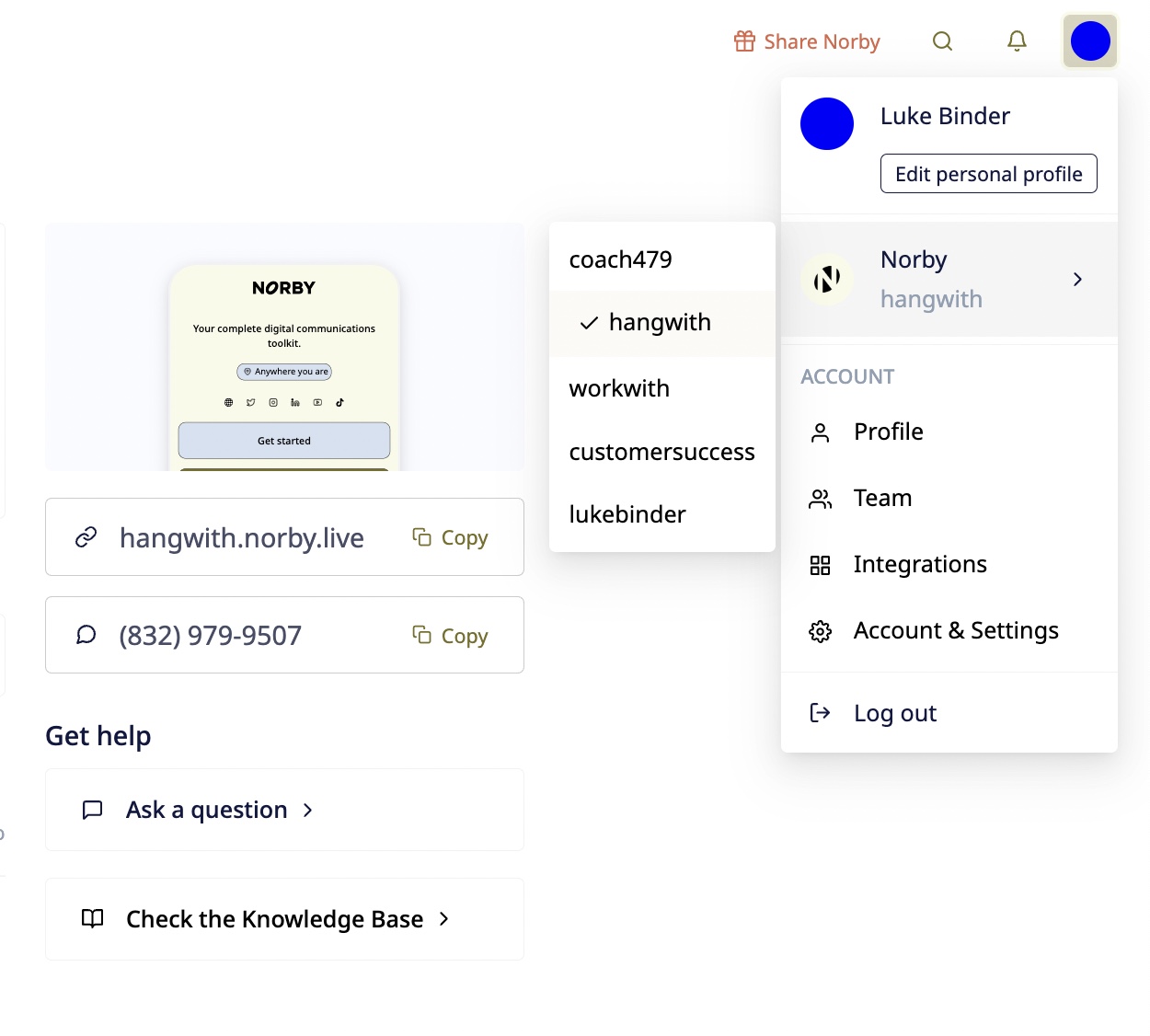- Knowledge Base
- Home
- FAQ's
How do I switch between Norby accounts?
Easily switch between Norby accounts attached to your phone number.
Norby keeps track of all of the accounts linked to your contact information.
Once you are logged in, it's easy to switch between accounts by hovering over your avatar in the top right corner from any page in your Norby dashboard.
- Hover below your Personal Profile in that menu and you will see all of the accounts you have access to.
- Click the account name to switch to that Norby dashboard.