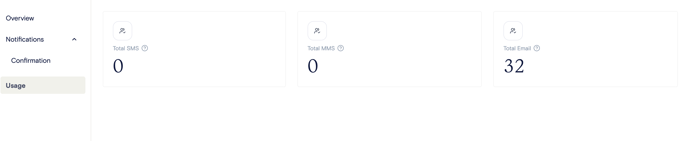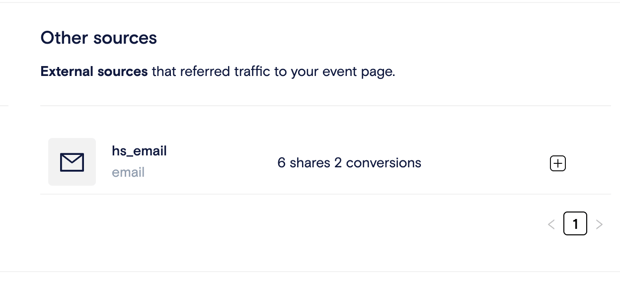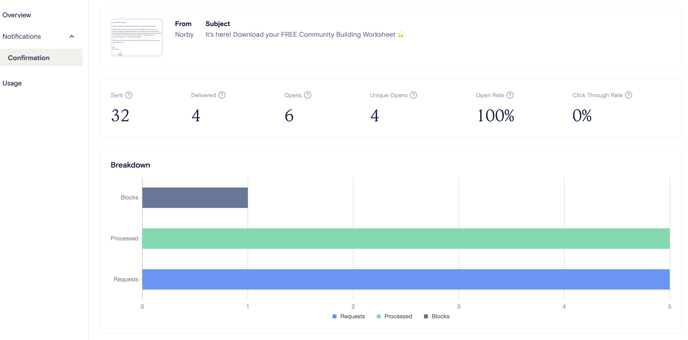Unlock the power of knowing how people are engaging with your Signup form and if they are sharing it via Signup Analytics.
To reach the Signups section of your Norby account, please follow these steps:
- From the Norby dashboard, navigate to Signup Forms from the left-hand menu.
- Next, choose a signup you'd like to review. After hovering over it, the following options will appear - View, Analytics, Share, and More.
- Click on Analytics.
Signup Analytics Dashboard
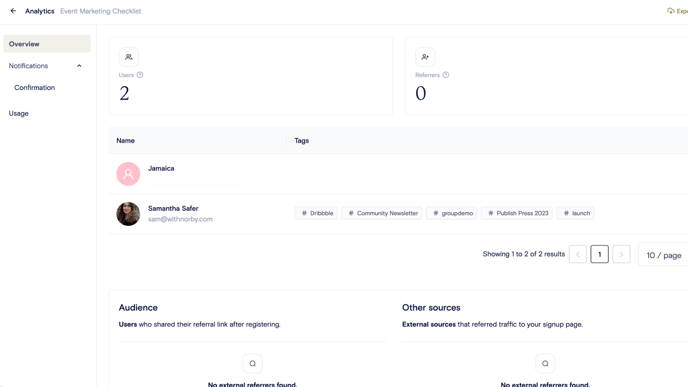
There are 3 main sections within a Signup Form’s Dashboard.
- Overview
- Notifications
- Usage
Overview
In this section, you can see the overall registrant and referral data. You will be able to view the total number of users who have signed up and the number of referrers who have shared your signup form. By clicking on a specific contact, you can access their responses and contact information, and even remove them from the signup form if needed. Make sure to scroll down to the bottom of the pop-up contact card to see their response data.
Additionally, you can identify the referrers linked to other individuals who have signed up for registration, as well as how many of those people converted into signups.
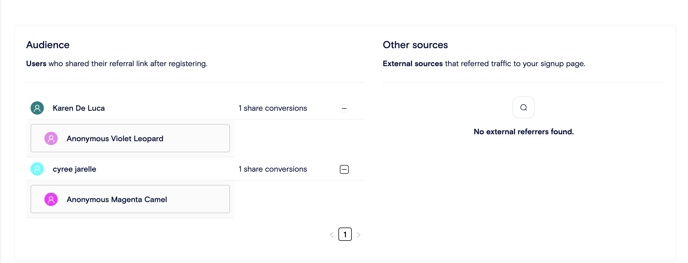
If you're interested in understanding the primary sources of your traffic, explore the "Other Sources" section to identify the websites that have directed traffic to your signup form.
- Note: This is dependent on whether a platform automatically adds UTM tags when a link is shared. For example, if someone sends the link to your signup page from a Mailchimp email, you might see Mailchimp in external referrers. Learn more here and here.
Notifications
If you've set up a Confirmation Message for signup form registrants, this section provides a preview of the message and relevant deliverability data. The analytics include the following metrics:
- Sent
- Opens
- Delivered
- Unique Opens
- Open Rate
- Clickthrough Rate
Usage
Quickly track how many SMS, MMS, and/or Emails have been sent via this Signup. Keep in mind the monthly allotment for your specific plan:
- Each month our Growth plan allows for 200 SMS, 100 MMS, and 25k emails.
- Our Pro plan allows for 2000 SMS, 1000 MMS, and 50k Emails each month.