- Knowledge Base
- Pages
- FAQ's
How do I use the Spotify embed?
Learn how to embed a Spotify widget directly into your Norby landing page.
In the Landing Page Editor, navigate to the left hand side for the block editor.- Click the “+” to add a new block from the pop-up menu.
- Scroll to the Embed section and select Spotify.
- From the new Spotify block, navigate to the right side of the screen to edit the Settings.
- Within Settings, copy and paste the URL of the Spotify item you want to share.
- Note: The color of the Spotify embed is derived from the cover art of the song/playlist/album so changing this color is not available within Norby.
- Publish the landing page to view the rendered Spotify embed.
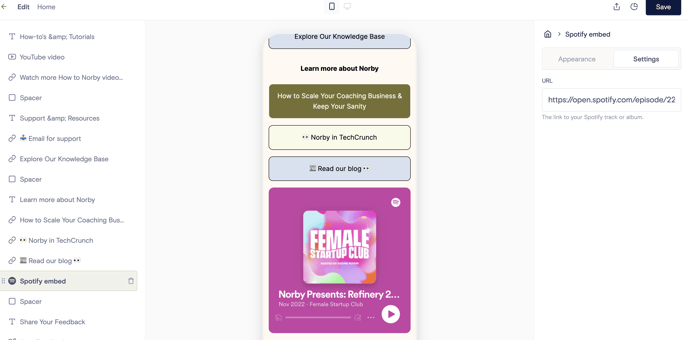
You can seamlessly monitor play counts in your contact’s activity for Spotify blocks, as well as customize Spotify embed colors. Get ready to make data-driven insights and content personalization a breeze.
