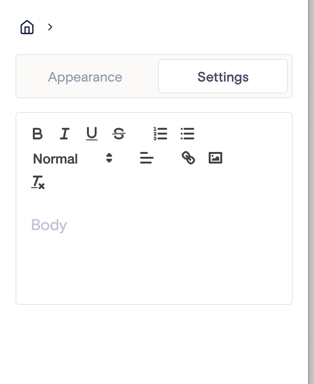- Knowledge Base
- Pages
- FAQ's
How do I use the Rich Text block?
Learn how to add and format text on your Norby landing page.
A Rich Text Block is a content block that allows you to add and format text.
In the Landing Page Editor, navigate to the left hand side for the block editor.
- Click the “+” to add a new block from the pop-up menu.
- From the Basic section select Rich Text.
- From the new Text block, navigate to the right side of the screen to edit the Settings & Appearance of the block.
- Within Settings, type in your text. You can customize the text with bold and italic styling, bullet points, header sizes, and insert links or images.
- Within Appearance, customize the look and feel of your Rich Text Block by changing the font style, text colors, and link colors.
- Review your edits in the preview. Publish the landing page to see your changes to Rich Text block settings take effect.