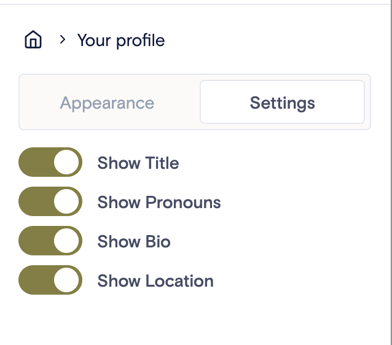- Knowledge Base
- Pages
- FAQ's
How do I use the Profile block?
Learn how to incorporate your Profile information into your Norby landing page.
A Profile block is a content block that allows you to display a summary of your brand such as title, pronouns, bio, and location.
In the Landing Page Editor, navigate to the left hand side for the block editor.
- Click the “+” to add a new block from the pop-up menu.
- From the Basic section, select Profile.
- From the new Profile block, navigate to the right side of the screen to edit the Settings & Appearance of the block.
- Within Settings, toggle on and off which fields from your Profile you want to display. Choose from: Title, Pronouns, Bio, and Location.
- To edit your Profile section, check out this how-to guide.
- Within Appearance, customize the look and feel of your Profile Block by changing the font style, text colors, and link colors.
- Review your edits in the preview. Publish the landing page to see your changes to Profile block settings take effect.