You can enable registration for events and/or signups by SMS messaging to your unique Norby phone number.
For creators on Norby's Growth or Pro plans, keywords are a great way to easily collect registrations for your Events and Signups. For your audience, registering with Keywords is as easy as sending a text message to your Norby Phone number.
In the example shown below, we've set up register as the registration keyword.
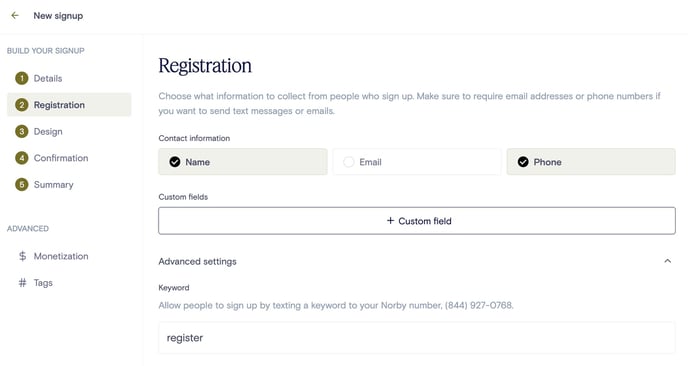
Follow the steps below to set up keyword registration for your Events and Signups:
- Head to your Norby Dashboard and navigate to Events or a Signups in the Content menu.
- Select the Event or Signup where you want to add Keyword registration. If you haven't created the Event or Signup yet, set it up now.
- Under Registration, scroll down to the Keyword field.
- In the Keyword text box, craft your very own keyword for your event or signup. Once your audience texts your Norby Phone number with this Keyword, they will be registered for the Event or Signup. Keywords can be more than word and cannot contain any slashes.
- Fill out the rest of your event or signup details, publish it to the Page of your choice, and share out your Keyword with your Norby phone number to your audience to start collecting registrants.
Your Norby Phone number lives permanently on the right-hand side of your Norby dashboard. It can also be found above the Keyword text box in Event or Signup creation flows.
