You are able to grant a member of Norby's support team temporary access to your account in the event that you need dedicated support with something involving your account.
NOTE: Please submit a ticket to Norby support before attempting to grant access to your account. Following the ticket's submittal, a member of Norby's support team will contact you and provide an email to give access to (ex: xyz@withnorby.com).
After a ticket has been submitted, wait for a response from a Norby team member. Once you have received a response, you will be able to grant access by following the steps listed out below using the email address provided by a Norby team member.
A few things to note when granting a Norby team member temporary account access:
- This support feature is only available for subscribers on Norby's Growth or Pro subscription levels.
- Access can ONLY be given to individuals with a Norby email address. The email address will be provided to you by a member of Norby's support team after you submit a ticket.
- The Norby team member will receive a notification letting them know you've granted them access. You will be notified once they have accepted and had their access granted.
How to grant access - Go to the top right menu in your Norby account. Select the Account & Settings option. Then click on Support. After clicking on Support, you will see this screen.
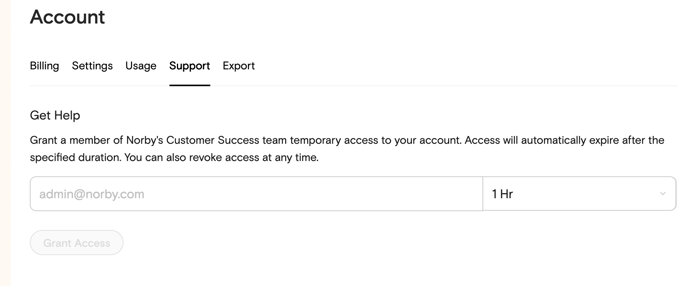
In the above example, you would enter in the email provided by the Norby team member. In this example, let's say xyz@norby.live was the email provided to you. You would enter in that email address and then choose a time duration for that individual to have account access.
Please note these are the duration of time granted options for your account:
- 1 day (default option)
- 12 hours
- 2 days
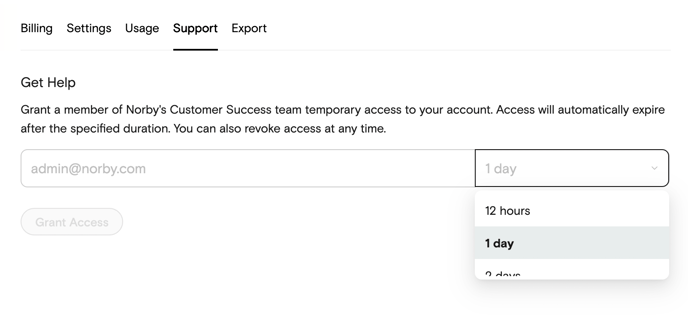
- Upon their acceptance, you will see from your account that they have accepted.
- Access can be revoked by you at any time using as shown below -
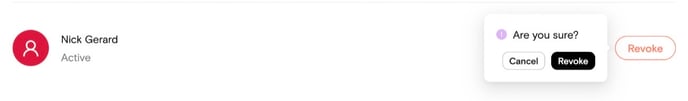
If you need help with your account and would like to have a Norby team member's support, please submit a ticket and a Norby team member will get back to with instructions on how to resolve your inquiry and/or their email address for you to grant them access to your account.
