View in-depth analysis on who and when is interacting with your Norby page via contact analytics.
To reach the Analytics section of your Norby account, please follow this step:
- From the Norby dashboard, select Analytics from the left-hand menu.
- Next, you'll see which of your contacts have the most interactions on your Norby page over the last 30 days. We'll learn more about what this all means below.
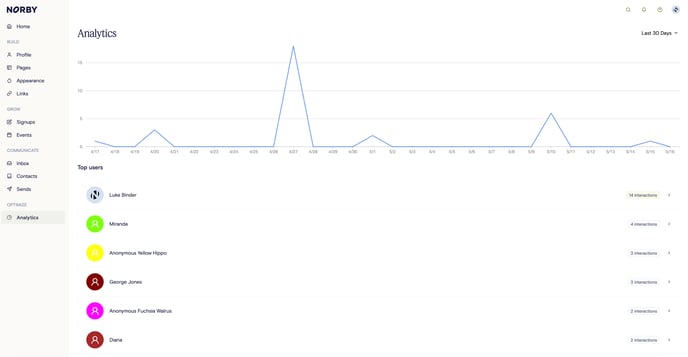
Overview of Contact Analytics
The analytics page will give you a detailed view of who and how often contacts have interacted with your Norby page during the selected duration of time.
You are able to sort analytics for the following time periods:
- Today
- Yesterday
- Last 7 Days
- Last 30 Days
- Last Year
Note that an auto-update will take place based on the selected time period. For example, the screenshot shown above is for the Last 30 Days but once we changed the time range to Yesterday the analytics automatically updated to this view:
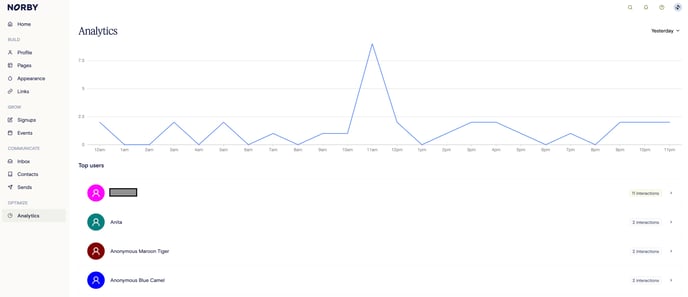
To view a contacts interactions with your Norby page simply click on their name and a full list of activities for that time period will automatically display, see below:
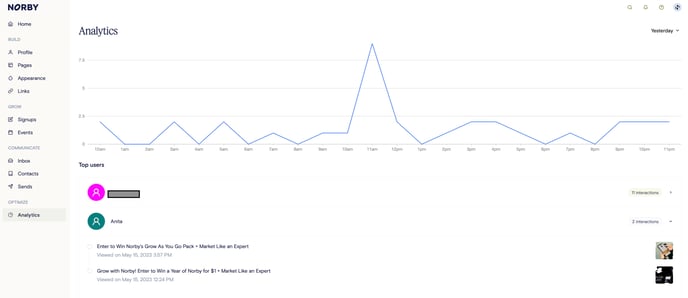
Anonymous Contacts
Do note that you will see names like Anonymous Silver Walrus from time-to-time when viewing your contact analytics. This is a good thing, even though you do not know who they are. Once that person signs up for an event, your newsletter, or registers on a signup you'll be able to track all of their history on your Norby page. In light of this, think of the Anonymous Silver Walrus as a placeholder until they introduce themselves as Tom Hanks, Jane Seymour, or Janelle Monae.
To learn more about Contacts, we recommend reading Generate & manage contacts.
Note that Analytics are available on Growth, Pro, and Norby For Business plans.
