Collaborate across your team while ensuring that each member has the proper tools to get their job done.
Team members available by Norby plan
- Pro - 10 team members
- Growth - 3 team members
- Free - 1 team member
**Norby offers the ability to add an additional team member for $10 per month.**
How to add a team member
- Go to the right-hand corner menu and select Team, as shown below:
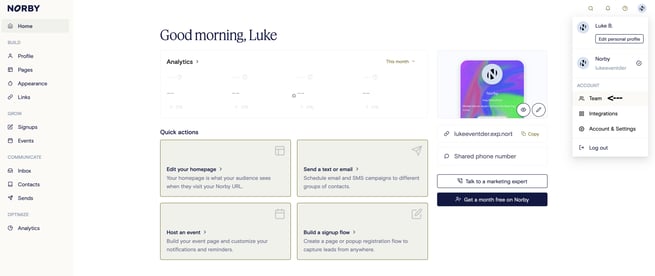
- After selecting Team, you'll be shown all active team members and their roles.
- To add a new team member, select the Invite option.
- Next, you'll enter in their email address and give them a role.
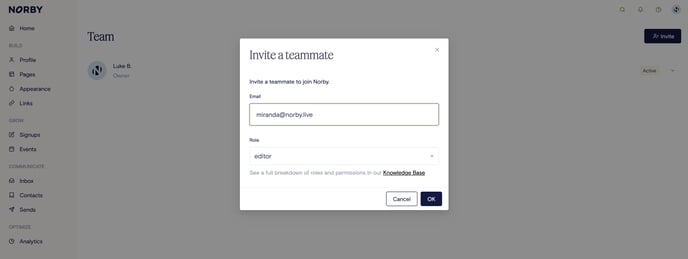
- As outlined in the table below there are three different roles on Norby:
- Administrator
- Editor
- Contributor
How to Transfer Account Ownership
Please note that account ownership can only be transferred by the current account owner.
- Go to the right-hand corner menu and select Team
- After selecting Team, you'll be shown all active team members and their roles.
- Select the dropdown arrow for the team member you wish to transfer ownership to.

- Select the Transfer ownership option and complete the on-screen instructions.
Norby Roles and Permissions
- The four permission tiers are Owner, Administrator, Editor, and Contributor:
| Content | Events | Analytics | Settings | Team members & permissions | |
|---|---|---|---|---|---|
| Owner |
Create, draft, publish, un-publish, edit |
Create, draft, publish, un-publish, edit |
All |
All |
All, plus receives billing emails |
| Administrator |
Create, draft, publish, un-publish, edit |
Create, draft, publish, un-publish, edit |
All |
All |
All (does not receive billing emails, but can edit payment information) |
| Editor |
Create, draft, publish, un-publish, edit |
Create, draft, publish, un-publish, edit |
All |
N/A |
N/A |
| Contributor |
Draft, view |
Draft, view |
N/A |
N/A |
N/A |
